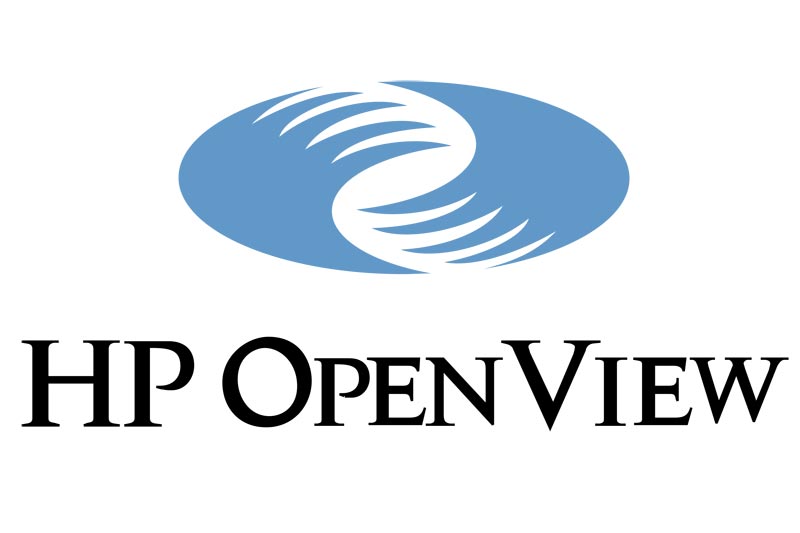A growing number of Open Source sysadmins and developers are working on web services projects, and are finding themselves mixing their Open Source and commercial software to deliver innovative solutions.
Massimiliano Panchi, a system administrator at an Italian financial software company, needed a way to monitor and log uptime history for a number of Oracle applications in a high availability configuration. Using PostgreSQL as his backend, Panchi built a Perl-based system that would check the status of his applications, populate the PostgreSQL database with these results, and send alert messages if something required human attention.
Now, this innovative solution left Panchi looking for ways to solve his management of his new blended commercial/Open Source software.
After his company evaluated proprietary (and expensive) solutions such as HP OpenView, Panchi wanted to look elsewhere, noting that commercial packages were too expensive and way over-engineered for his needs. OpenView “had a few too many great features that didn’t really address [my] specific problems. It was a bit too wonderful,” Panchi told Open Enterprise Trends, noting OpenView’s sophisticated GUI as an example.
Keeping It Simple
Not finding an off-the-shelf management package he felt comfortable with, Panchi simply built one himself.
The cool thing about Panchi’s approach is in its simplicity. Panchi’s Open Source alternative to OpenView was a simple combination of (a) freely available Perl modules and (b) plain old HTML that he could tweak himself. Sounding like a true Open Source devotee, Panchi said, “Even though we can get a wonderful GUI [with Open View] that can do anything, I prefer the command line and HTML interface over the GUI.”
Panchi’s keep-it-simple approach has served him well in the past, he says. “I’ve written code for bug trackers, server system statistics, calendar utilities and server farm catalogs, all via a Web interface. It’s an open interface, and I don’t have to learn GUI design, which is too
complicated for the amount of time I have. I’m a sysadmin, not a developer.”
As a sysadmin, Panchi is more concerned with how well data flows back and forth across the network, as much as he is with a stand alone application itself. On that point, he finds that XML might also benefit from some added tuning with open source technologies. “XML is powerful for complicated works,” Panchi told OET, “but think about this: One of our services is to provide stock market data to our customers via XML. Before XML, the exchange of data was based on a simple query to the web server that returned a file in CVS style. Now the same data is moved via XML but the file is 7-8 times bigger. I think that XML is good, but for [only] 10% of real world applications.”
Devs can read more about Panchi’s approaches to commercial/Open Source in the archives of Linux Journal magazine.
OET would like to hear from developers and sysadmins that are taking up the challenge of mixing Open Source and commercial software within their companies. If you have a story to tell or Best Practices to share, email us at Open Enterprise Trends.